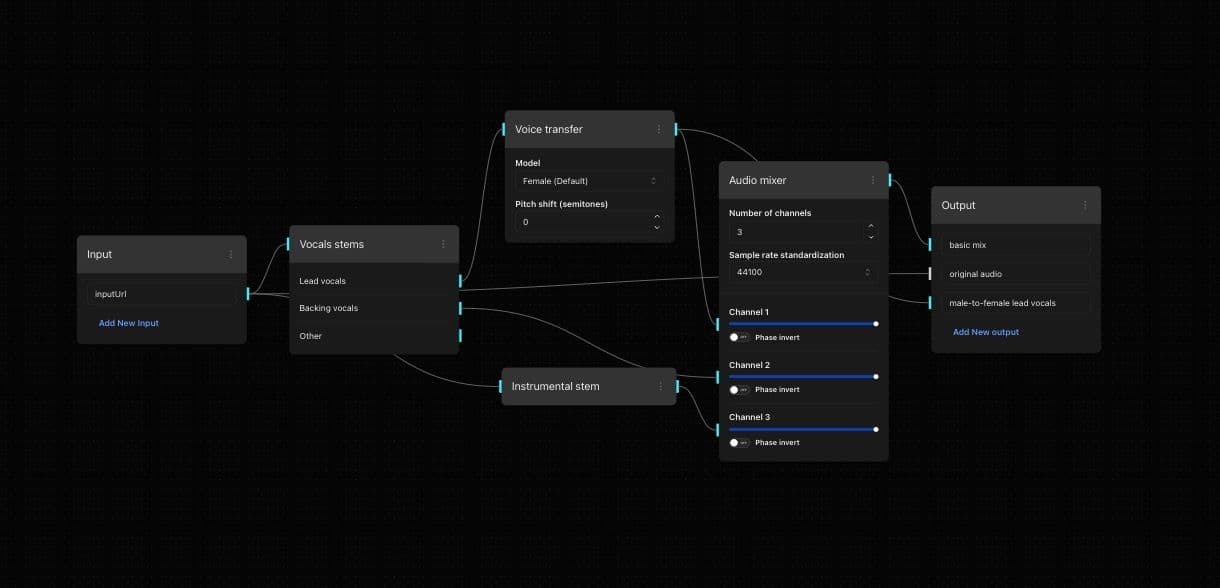
How to Transfer Voices
- Open voice transfer dialogue music workflow template
- Drag or click to select the audio file with the original voice
- Drag or click to select the audio file with the desired voice style
- Submit the job to start the voice style transfer process
- Listen to the transformed voice output
- Export the voice style transferred file to your computer