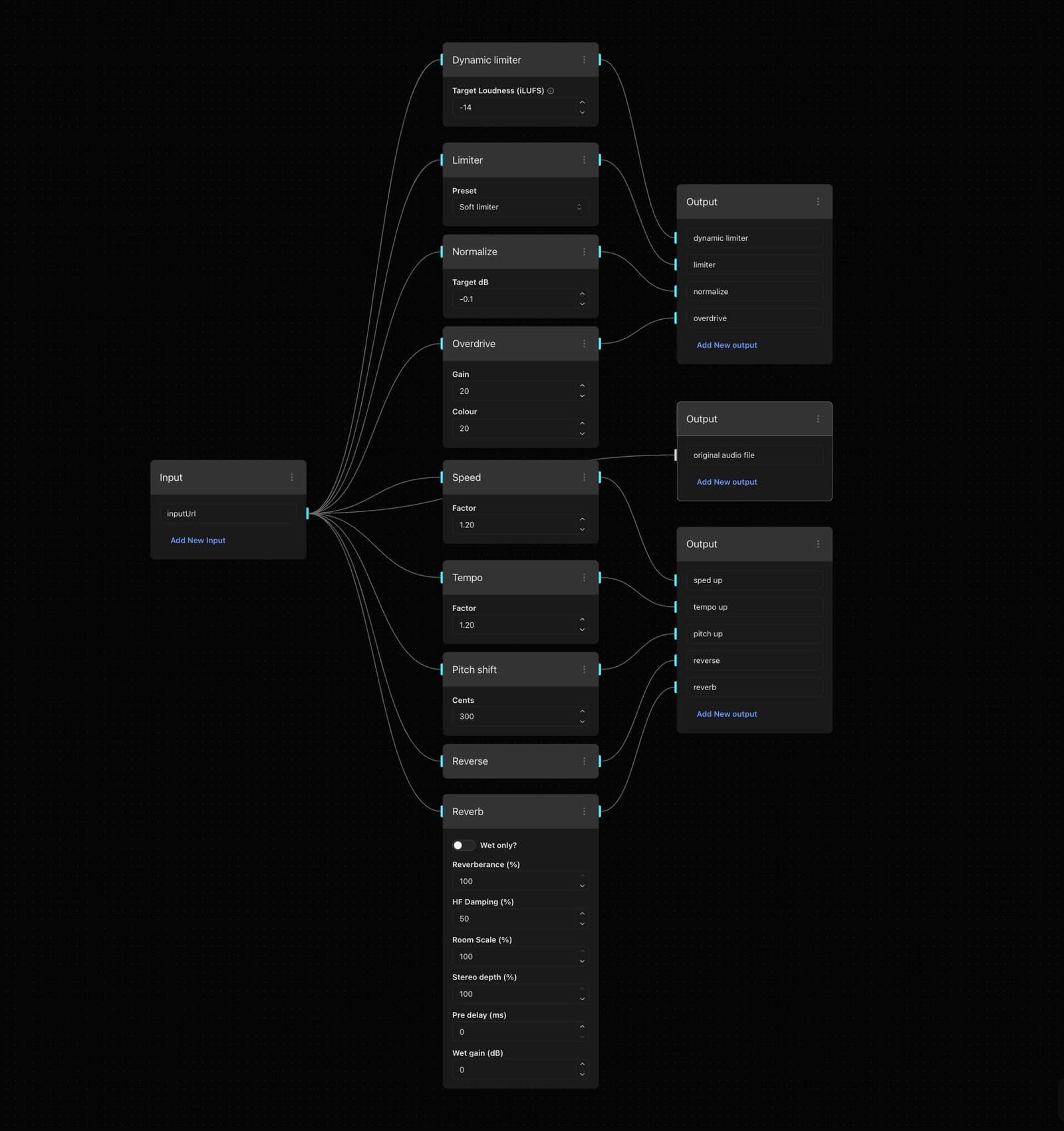
How to Adjust the Pitch and Tempo
- Open audio effects suite workflow template
- Drag or click to select your audio file
- Choose the effect you want to apply (e.g., reverb, tempo, pitch shift)
- Configure the settings for the selected effect according to your preferences
- Submit the job to start applying the effect
- Listen to the audio with the applied effect
- Export the processed audio file to your computer