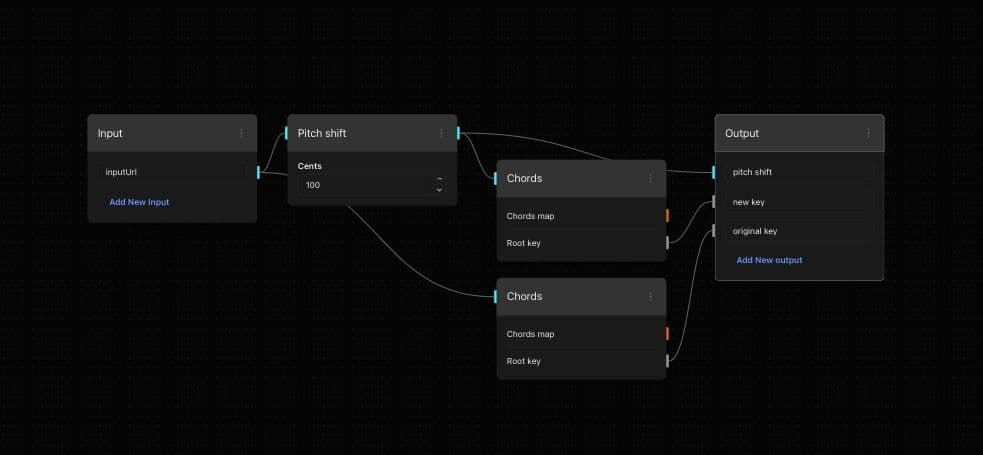
How to Isolate the Vocal and Raise its Key in a Song
- Open pitch shift workflow template
- Drag or click to select your audio file
- Isolate the vocal stem from the rest of the audio
- Select the "Pitch Shift" component to raise the key of the vocal by the desired number of steps (e.g., one step higher)
- Submit the job to initiate the pitch shifting process
- Listen to the adjusted vocal stem to ensure the pitch change is accurate
- Click on the "Export" button to download the processed vocal stem