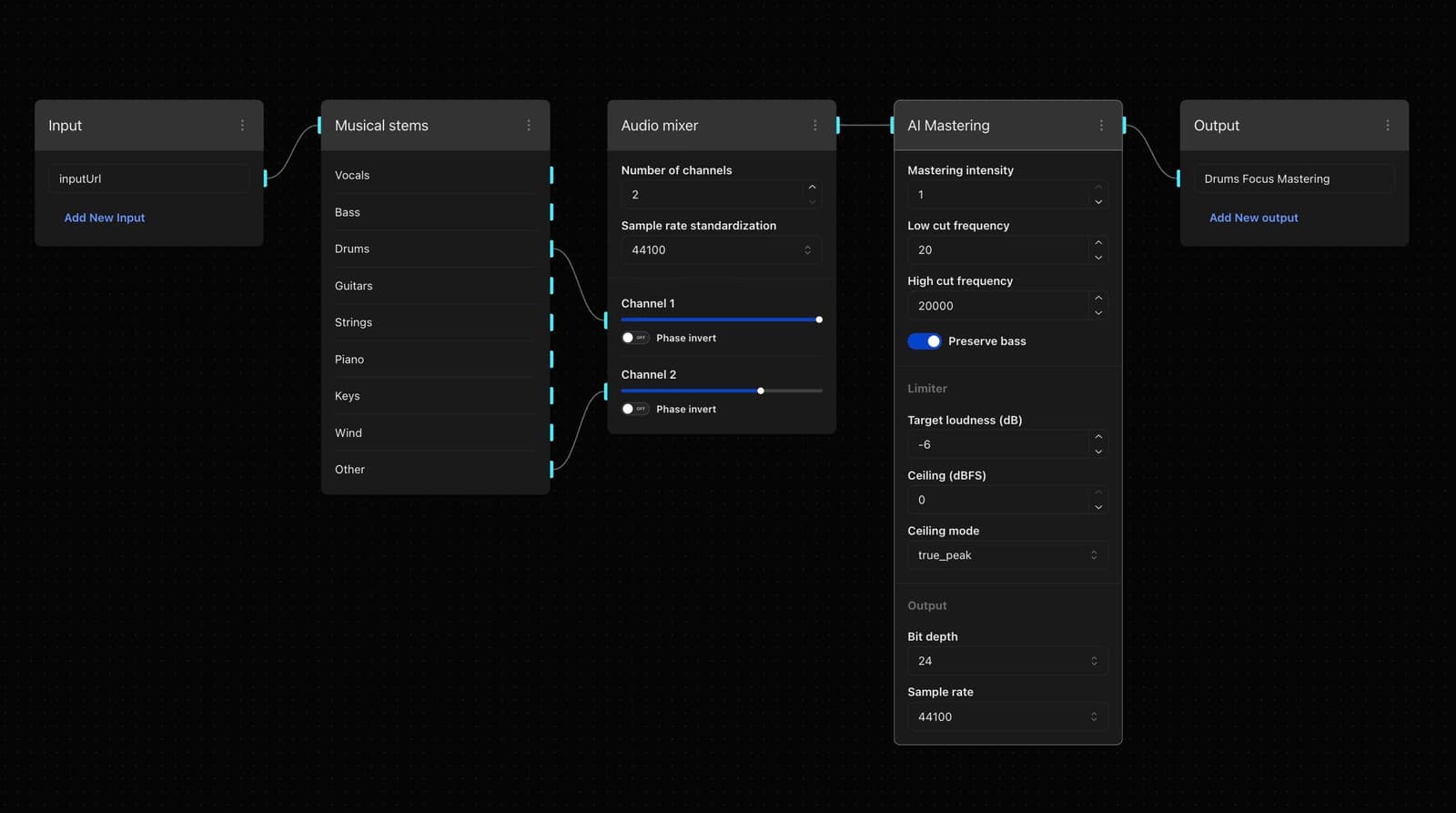
How to Make a New Mix Favoring the Drums Stem
- Open drums focus mastering workflow template
- Drag or click to select your audio file
- Submit the job to separate the drum stems from the rest of the audio
- Increase the volume of the drum stems and decrease the volume of the other stems (e.g., vocals, guitar) to ensure the drums are more prominent
- Listen to the newly created mix to ensure the drum stems are favored as desired
- Click on the "Export" button to download the processed audio file