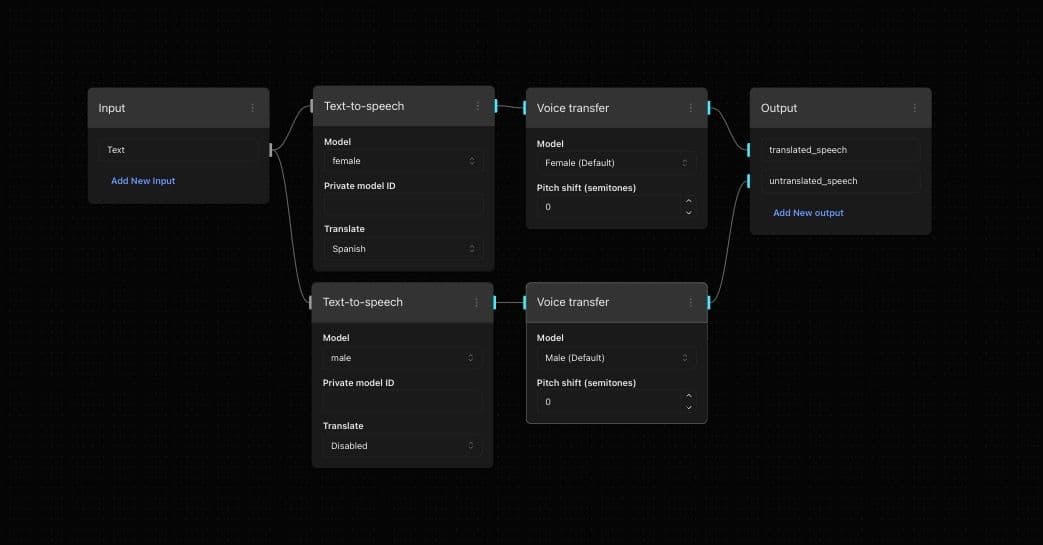
How to Convert Text to Speech and Localize
- Open text to speech and localization workflow template
- Drag or click to select your text file
- Choose the voice model and the desired language as needed
- Submit the job to start the text-to-speech conversion
- Listen to the generated speech output
- Export the generated speech file to your computer