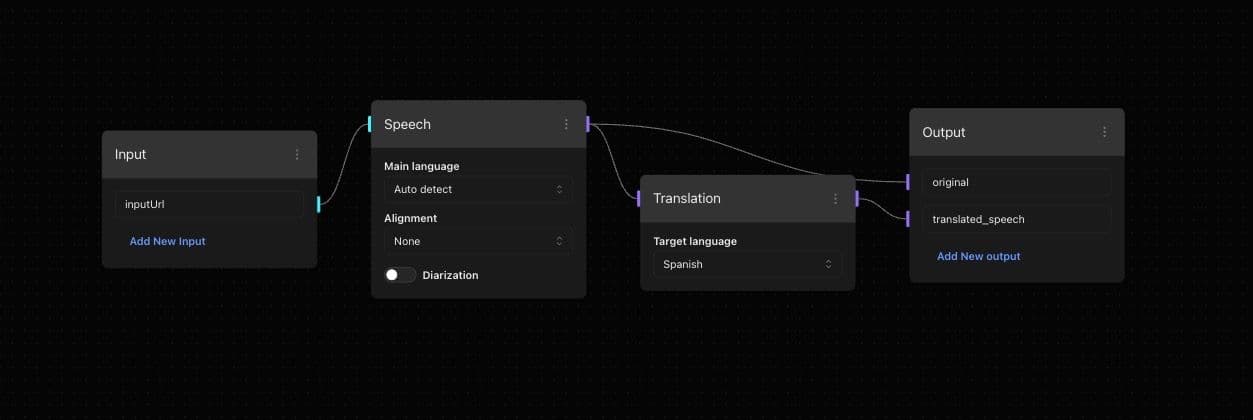
How to Translate a Speech Into Any Language
- Open translate speech workflow template
- Drag or click to select your audio file
- Click on the "Submit" button to transcribe the speech
- Choose the language you want the speech to be translated into from the dropdown menu
- Click on the "Submit" button to initiate the translation process
- Review the translated text to ensure it accurately reflects the original speech
- Click on the "Export" button to download the translated text