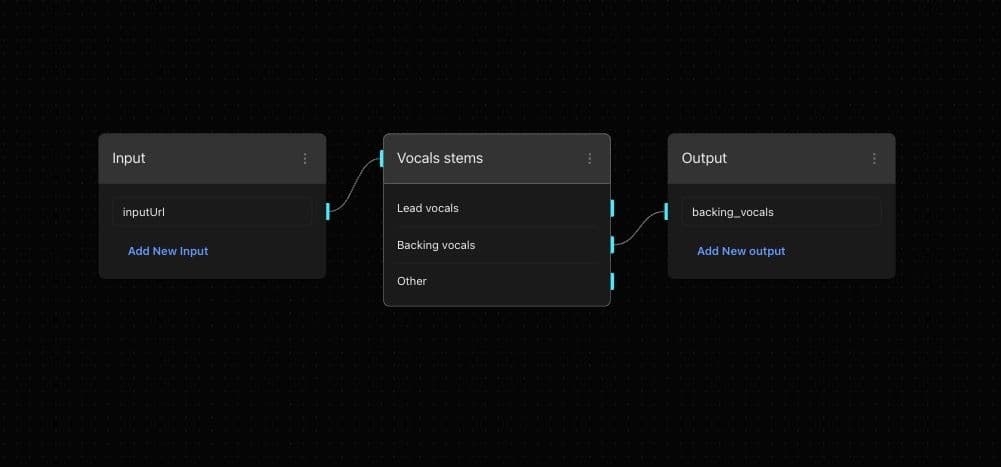
How to Isolate Backing Vocals From Any Audio File
- Open isolate backing vocals workflow template
- Drag or click to select your audio file
- Click "Submit" to start the isolating process
- Listen to the separated backing vocals to ensure the output meets your expectations
- Click "Export" to download the isolated backing vocals to your computer