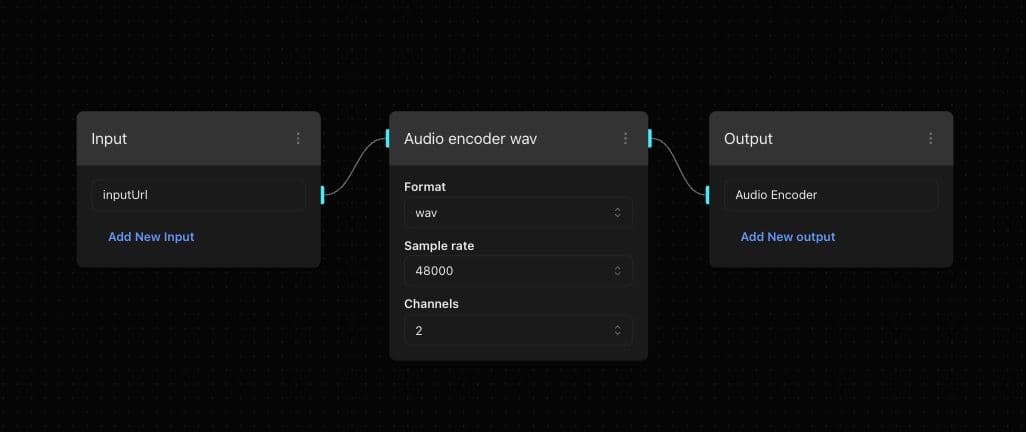
How to Convert Audio Files to Preferred Format
- Open audio encoder workflow template
- Drag or click to select your audio file
- Configure the format, bit rate, sample rate, and number of channels for the output file
- Submit the job to start the encoding process
- Check the encoded audio file for quality and correctness
- Export the encoded audio file to your computer